Adding customers to Slotify is quick and straightforward, allowing you to keep all your client information organized and easily accessible.
How to Add New Customer:
- Login to Slotify: https://app.slotify.ca/login
- Once you login select app from the list of apps.
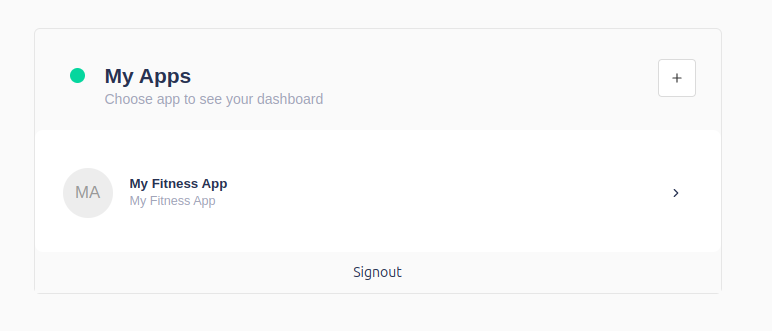
- Click on Customers menu item from the left navigation bar.
- It will take you to customers landing page where you can see Add Customer button.
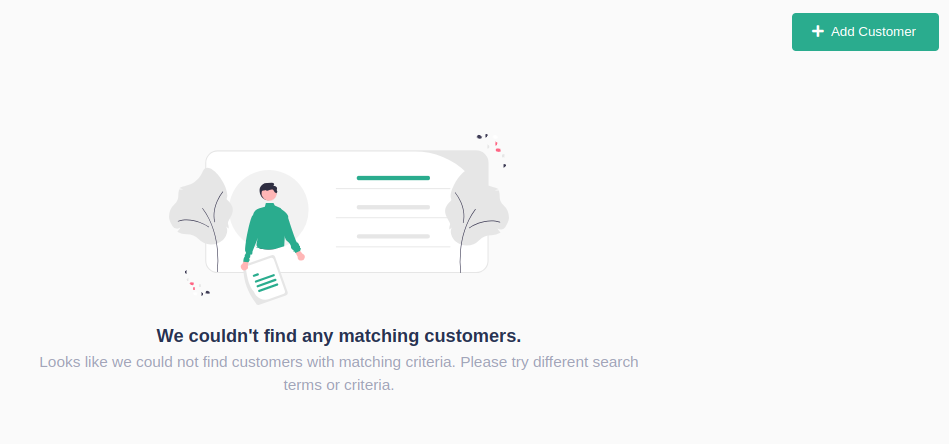
- Click on Add Customer button
- Fill all required fields shown in below image and hit Save Changes button on top right of the form.
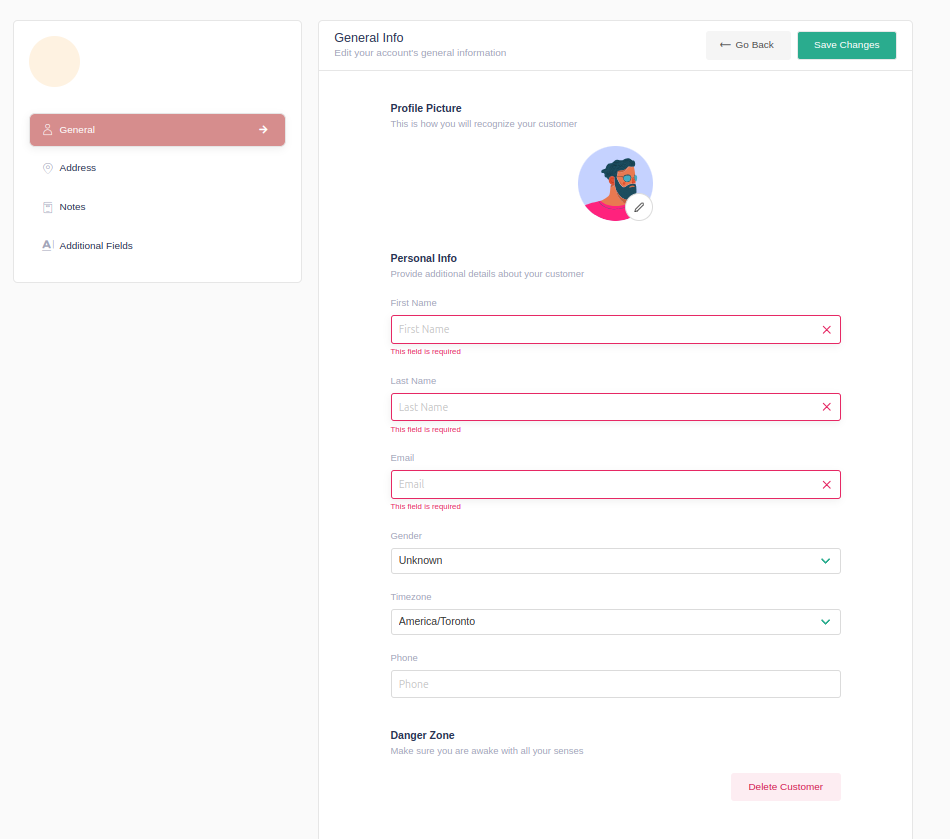
- If you want to add more customer details you can click on Address, Notes, Additional Fields tab and fill out information you need.
Adding customers efficiently helps keep your Slotify account organized and your customer relationships strong. If you have further questions or need assistance, please contact our support team or visit the Slotify Help Center for more information.