Resources in Slotify are essential for managing assets like meeting rooms, equipment, or staff availability that are required for your appointments or events.
Adding resources allows you to efficiently allocate and track them, preventing double bookings and optimizing your scheduling process.
How to Add New Resource:
- Login to Slotify: https://app.slotify.ca/login
- Once you login select app from the apps list
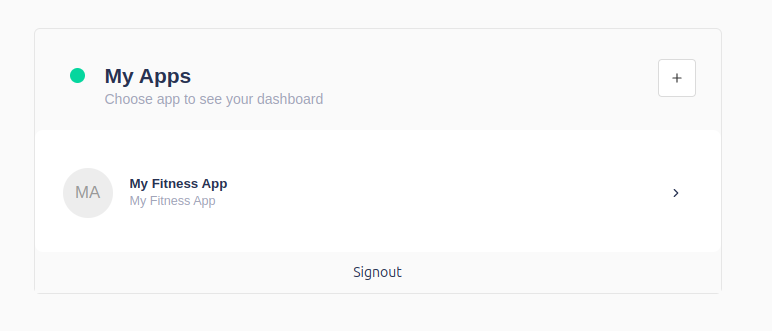
- Click Resources from the left sidebar
- It will take you to Resources landing page where you can see Add Resource button on top right.
- Click on Add Resource button will take you to new resource edit page.
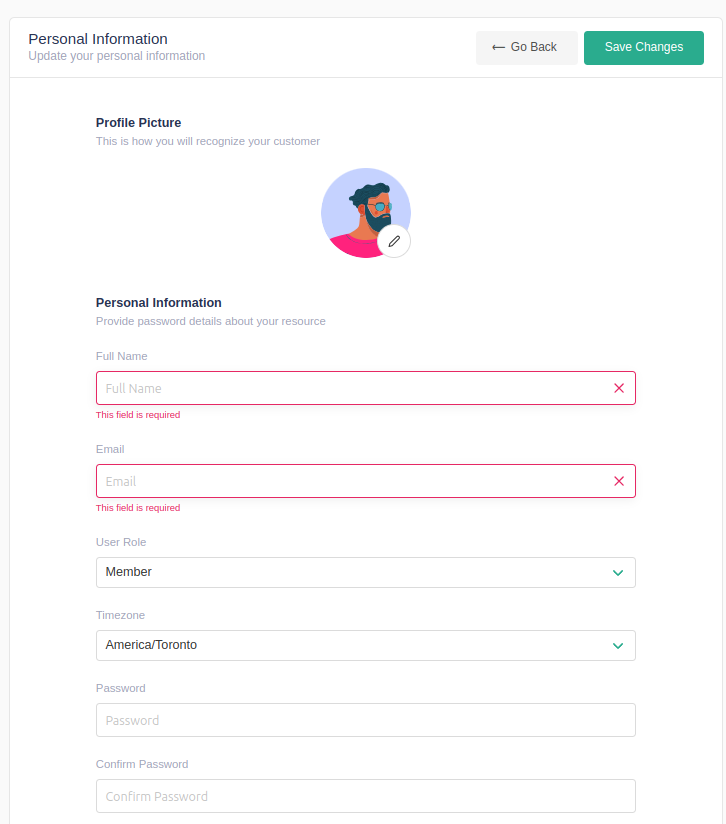
- Fill out all necessary information and click on Save Changes button on top right.
- There additional tabs on this page: Availability and Additional Fields you can add resource availability which will apply globally.
- You can also add additional user metadata in Additional Fields tab.
By adding resources in Slotify, you can enhance your scheduling efficiency and ensure that all necessary assets are available and well-managed.
For additional help, reach out to our support team or explore more articles in the Slotify Help Center.